I Hope You Are Doing Well, Most of us Use Facing This issue “Fix Your Earning At Risk Google AdSense” Did Not Know How to Fix it. In this Post, My Self Fix this issue in Front of Your Eyes. Let’s Check the Steps.
Understanding Google AdSense
Google AdSense is an advertising program offered by Google that allows website owners to monetize their content by displaying relevant ads. It provides publishers with the opportunity to earn revenue through pay-per-click (PPC) and cost-per-impression (CPM) models. AdSense uses advanced algorithms to match ads to the content on your website, ensuring a higher likelihood of engagement and clicks.
The Importance of AdSense Compliance
To safeguard the integrity of the AdSense program and maintain a fair advertising ecosystem, Google has established a set of policies and guidelines that publishers must adhere to. Failure to comply with these guidelines can result in penalties, warnings, or even account suspension, ultimately jeopardizing your earning potential.
Go to Your WordPress and install Ads.txt Manager Plugin & Activate.
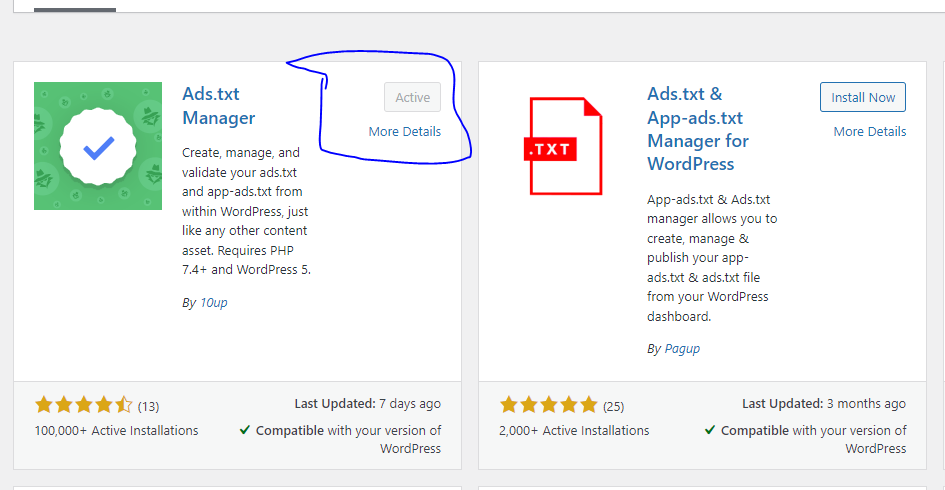
After Activation, Go to Setting List Find Ads.txt & Open.
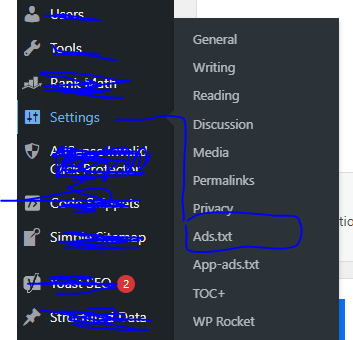
Now, Open Google AdSense and Click on Adx.txt. After That Click on Your Ready Website URL and Copy Ads.txt Code
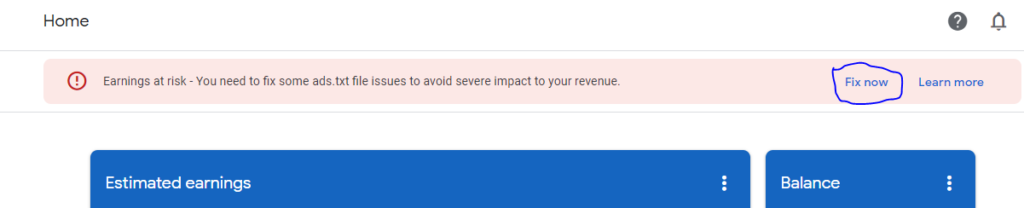
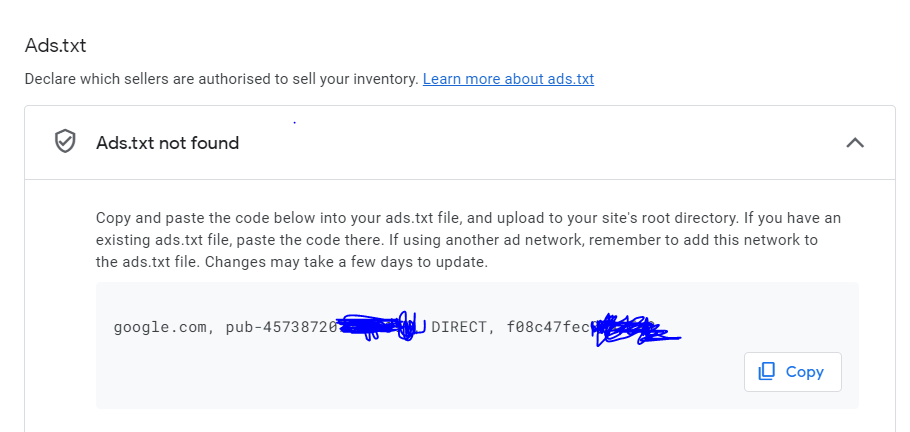
Now, Go to Your WordPress Ads.txt file and Paste All code there. Save it.
After, Two Days Your Error of Fix Your Earning At Risk Google AdSense Fixed. Thank You for Reading this.
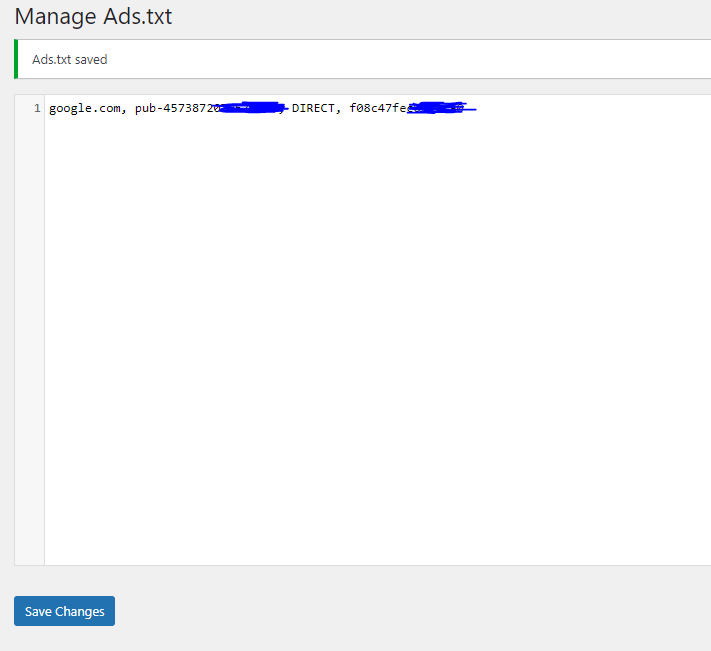

Thanks i was searching for a plugin of ads.txt you made it easy for me.