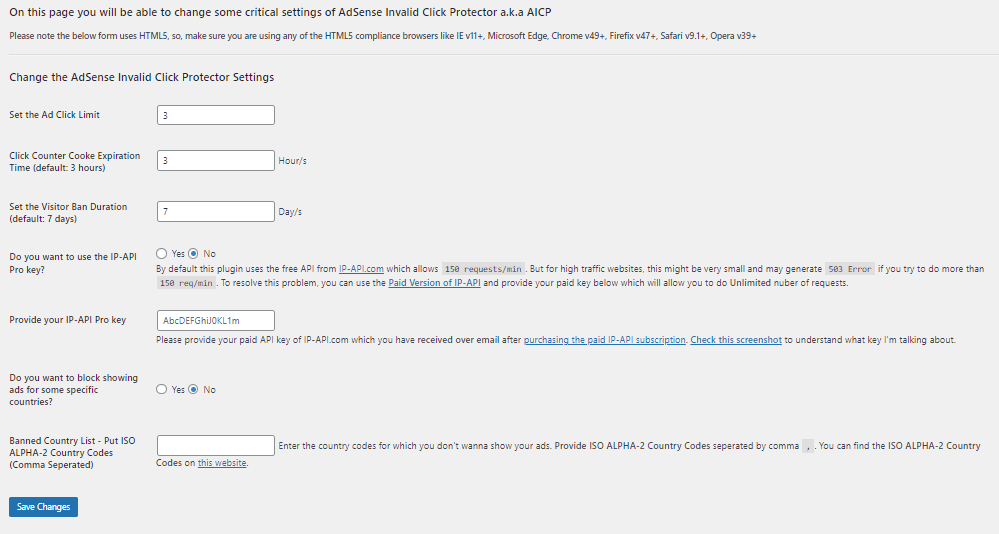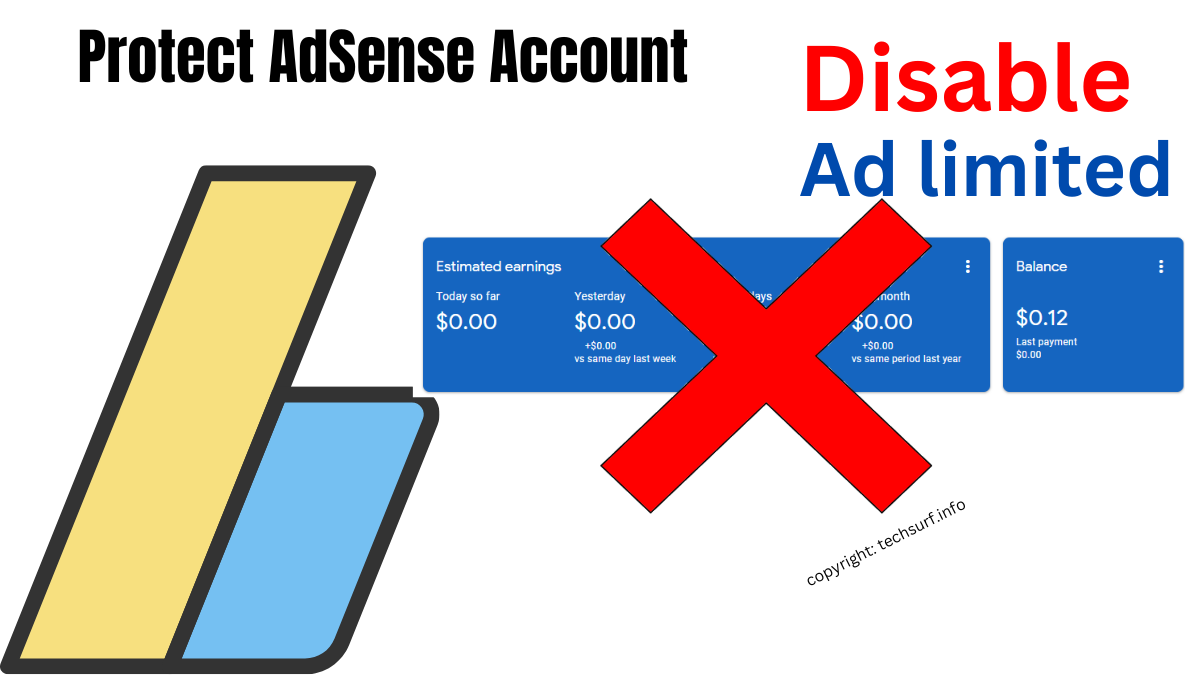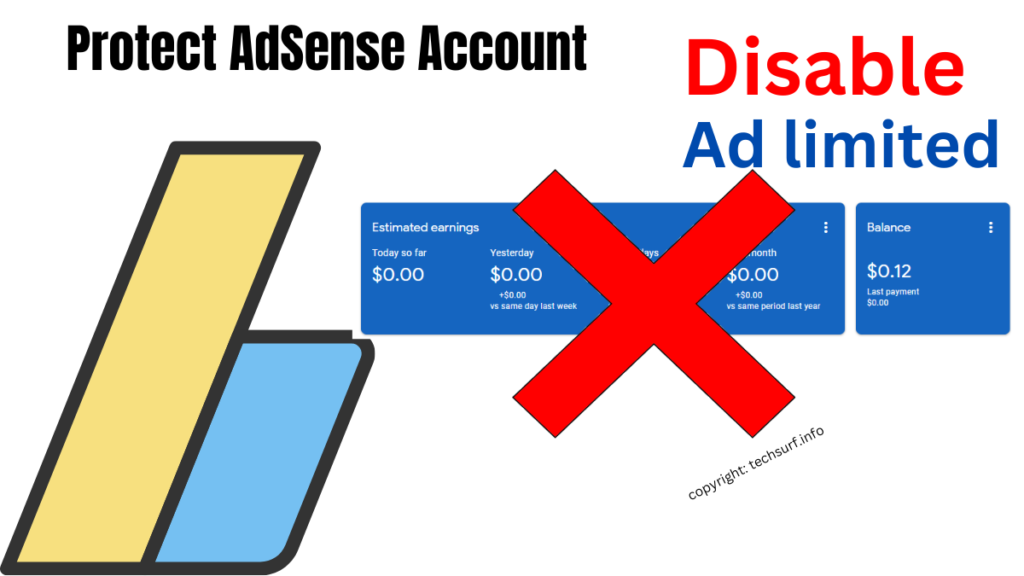
This is One Way to Protect Your Account from being Disabled, Suspended, Or Your Account Starting Ads Limited. This Major issue on Google AdSense accounts if Your Traffic is From Social Media Or Direct Visits. Few Steps we are trying to share with You to Protect Your Account From Blocking and Closing Your Account.
Contents
There is a Few Step to Protect Your Adsense Account from Disabling,
- Monitor your traffic for invalid clicks. Invalid clicks are clicks that are not made by real users. They can be generated by bots or by people who are trying to game the system. If you see a sudden spike in invalid clicks, you should report it to Google.
- Use Google Analytics to track your traffic. Google Analytics can help you see where your traffic is coming from and how users are interacting with your site. This can help you identify any potential problems that could lead to your account being disabled.
- Keep your AdSense code up to date. Google regularly updates its AdSense code. If you’re not using the latest code, you could be at risk of having your account disabled.
How to Make a Healthy Adsense Account from Suspension
- Adhere to Program Policies: Familiarize yourself with Google’s AdSense Program Policies and ensure that your website and content fully comply with them. Violations of these policies can lead to account suspension.
- Provide High-Quality Content: Create original, valuable, and engaging content that adds value to your audience. Avoid plagiarized or low-quality content that violates copyright laws. Google values websites that provide a positive user experience and useful information.
- Avoid Click Fraud: Never engage in click fraud or encourage others to click on your ads. Clicking on your own ads, using automated tools, or incentivizing clicks is strictly against Google’s policies and can result in account suspension.
- Monitor Traffic Quality: Be cautious of the sources from which you receive traffic. Ensure that your website receives organic, genuine traffic from reputable sources. Sudden spikes in traffic from suspicious or low-quality sources can raise red flags and potentially lead to account issues.
- Ad Placement and Density: Follow Google’s guidelines for ad placement and density. Avoid placing ads in a way that may mislead users or interfere with their browsing experience. Excessive ad density or intrusive ad placements can result in account violations.
- Prohibited Content: Ensure that your website does not contain any prohibited content to maintain a compliant AdSense account.
- Monitor Your Account Regularly: Keep an eye on your AdSense account regularly. Check for any notifications, warnings, or policy violations. Address any issues promptly and take corrective action if necessary.
- Keep Account Information Updated: Maintain accurate and up-to-date information in your AdSense account, including contact details and payment information. This ensures smooth communication and prevents any account-related disruptions.
- Stay Informed: Stay updated with the latest changes and updates to Google’s AdSense policies and guidelines. Google often provides resources and information to help publishers maintain a compliant and successful AdSense account.
How to Protect Google Adsense Account from WordPress Plugin
in the below section, We are trying Show you all the plugin installation steps one by one so make sure to follow all steps till the End of the Post and Protect your Google Adsense Account from disabling.
Go to WordPress Plugin Section & Search Ad invalid click Protector.
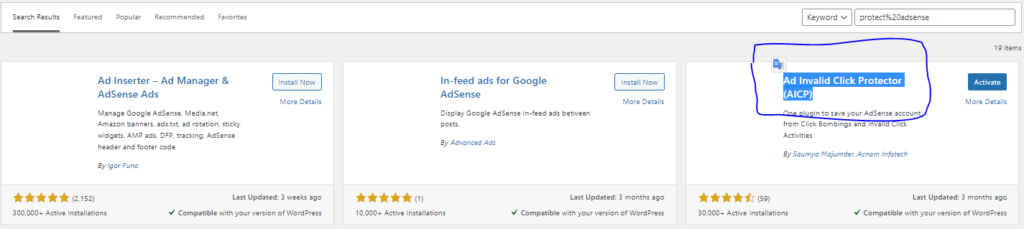
Now, install and Activate this Plugin. This Plugin Protects the Your Ads Click and Make into the limited.
Now, Make Sure to Check and Change the Setting. Set the Ad Limit How much One Visitor Click on Your Ads Default is 3 But you can Decrease it from 3 to 2 Or 1 and When Clicker Cookies Expire and Set Ban those users’ IPs.